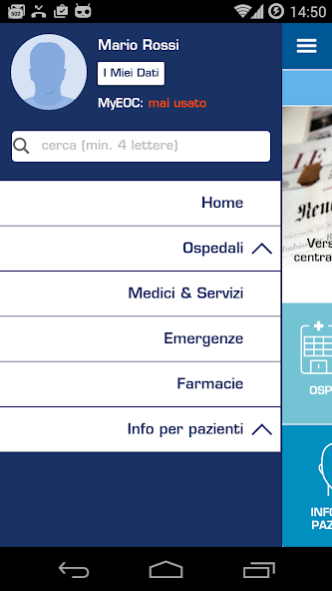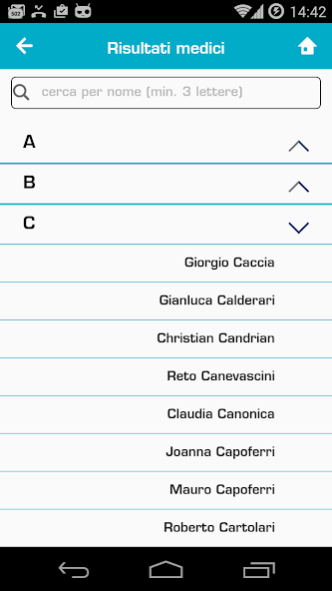EOC Mobile 2.1.0
Continue to app
Free Version
Publisher Description
Welcome in the APA Ente Cantonal Hospital, a grouping public hospitals of the canton of Ticino.
The application, designed to help users, will allow you to get close to the hospital making the familiar and known. Inside the APA lists a series of information, detailed and updated, with addresses, opening hours and the main directions to the hospital by car or by public transport. For First Aid and emergencies are given the various internal telephone numbers and available services in the area (eg. Ambulance, REGA, Police, TCS etc.) and pharmacies on duty in your region.
You will find, in addition, the medical data that work at our facilities (function, telephone number, curriculum vitae, timetables and access to the surgery). For those who went to the hospital for a hospital stay, there is a chance to find out about the daily aspects of living by consulting the checklists of admission and discharge hospital, pre-operative and general information.
In this new version, we have expanded the section dedicated to health data by creating a user "MyEOC" section. In this section the user, if he wants, can create an account and its data will be saved and recalled from other devices. This way you will no longer need to manually enter your data in the event of a smartphone replacement becomes exhausted or if the application on multiple devices.
Finally, the new version will receive push information on news and events related EOC and its institutions.
For more information http://www.eoc.ch
About EOC Mobile
EOC Mobile is a free app for Android published in the Health & Nutrition list of apps, part of Home & Hobby.
The company that develops EOC Mobile is TMW Solutions. The latest version released by its developer is 2.1.0.
To install EOC Mobile on your Android device, just click the green Continue To App button above to start the installation process. The app is listed on our website since 2016-06-07 and was downloaded 0 times. We have already checked if the download link is safe, however for your own protection we recommend that you scan the downloaded app with your antivirus. Your antivirus may detect the EOC Mobile as malware as malware if the download link to com.tmwsolutions.eoc is broken.
How to install EOC Mobile on your Android device:
- Click on the Continue To App button on our website. This will redirect you to Google Play.
- Once the EOC Mobile is shown in the Google Play listing of your Android device, you can start its download and installation. Tap on the Install button located below the search bar and to the right of the app icon.
- A pop-up window with the permissions required by EOC Mobile will be shown. Click on Accept to continue the process.
- EOC Mobile will be downloaded onto your device, displaying a progress. Once the download completes, the installation will start and you'll get a notification after the installation is finished.